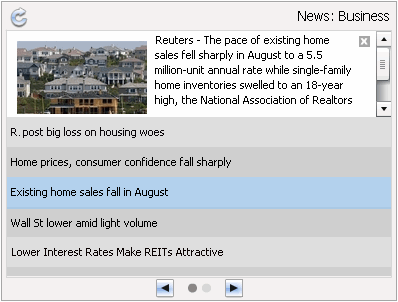
The Really Simply Syndication (RSS) Reader widget allows you to compare and contrast data in your dashboard with information from external news feed sources.
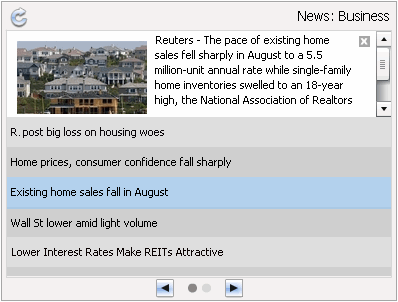
You can configure the widget to display one of the following types of RSS feeds:
Static RSS feeds: Static feeds display a default set of news about a general topic, such as business or technology. These feeds are considered static because their URLs are pre-configured to display information on a single topic. The following are some examples of static RSS feeds:
http://rss.news.yahoo.com/rss/business
http://rss.news.yahoo.com/rss/world
http://www.washingtonpost.com/wp-dyn/rss/business/index.xml
http://feeds.reuters.com/reuters/businessNews
Dynamic RSS feeds: Dynamic feeds are URLs that have been adjusted to display information about a specific topic. You can use these useful and versatile analysis tools in the RSS Reader widget to view the following:
News related to a specific topic. To create a dynamic feed, you must specify the topic in the RSS feed's URL and adjust other parameters.
News related to a specific MicroStrategy attribute, document, or dataset. To create a dynamic feed that displays news about the object, you must specify the object in the RSS feed's URL and adjust other parameters, as described in Defining an RSS Reader widget.
Related topics